
Effective management of accounts payable (AP) and accounts receivable (AR) is essential for survival. Well-organized financial tracking serves as your business's financial compass.
It prevents unexpected cash shortages, helps identify payment patterns, and allows you to forecast your business's financial health accurately.
According to a U.S. Bank study, 82% of small business failures stem from poor cash flow management.
Financial stability becomes impossible when you don't know what you owe or what's owed to you. Many small business owners hesitate to invest in expensive accounting software, especially in early growth stages.
This is where Excel templates shine. These accessible tools provide a straightforward solution for tracking your financial obligations and incoming payments without the learning curve or expense of specialized software.
With the right Excel template, you can transform chaotic financial records into an organized system that helps your business thrive.
Let's explore how these small business accounts payable and receivable Excel templates help maintain records and monitor your business.
Excel templates balance functionality and simplicity for small businesses navigating financial management challenges.
Here are notable benefits of using Excel templates for accounts payable and accounts receivable can bring to your business.
Excel templates provide substantial savings compared to dedicated accounting software. While QuickBooks Online costs $30-90 monthly, Excel comes with the Microsoft Office package you already own.
This makes Excel templates cost-effective for startups and small businesses with limited budgets but significant needs for financial organization.
For businesses managing dozens rather than hundreds of monthly transactions, Excel offers the perfect middle ground between manual tracking and expensive software solutions.
The familiar interface also reduces training time, allowing your team to implement financial tracking systems without extensive learning curves.
Unlike rigid accounting platforms, Excel templates adapt to your specific business needs. You can modify invoice tracking columns, adjust payment terms, and create custom categories that reflect your particular industry requirements.
A furniture retailer might add product-specific columns, while a consultant could incorporate hourly billing details.
This flexibility makes Excel templates uniquely suited to specialized businesses that don't fit traditional accounting software models. You remain in control of your financial system rather than adapting your business to software limitations.
Properly designed Excel templates give you immediate visibility into your financial position. By updating your templates regularly, you create a dynamic financial dashboard that shows exactly where your business stands.
This visibility proves invaluable when making purchasing decisions or evaluating expansion opportunities. Rather than wondering if you have sufficient funds for new equipment, a quick glance at your updated AP/AR templates provides a clear answer.
For businesses experiencing growth challenges, this real-time insight can prevent overextension and potential cash flow crises.
Basic Excel formulas eliminate common calculation errors that plague manual systems. Automated aging reports, balance calculations, and payment tracking reduce the risk of human error while saving precious time.
One small business owner reported saving nearly eight hours weekly after implementing Excel templates with basic automation. The templates calculated outstanding balances and flagged aging accounts that required follow-up.

Notably, discussions in Excel communities further emphasize the advantages of using templates.
A Reddit user highlighted the challenges of building a financial tracking spreadsheet from scratch, emphasizing the importance of organized templates to avoid confusion.
Have you a template for a simple bookkeeping system?by u/JanFromEarth in excel
In the end, thoughtfully crafted Excel templates enable businesses to simplify financial tracking and improve accounts payable processes. Just keeping records of the accounts receivable and accounts payable. Proper collection is also necessary for streamlined cash flow.
Speaking of collection processes, while Excel templates help track receivables, businesses with persistent collection challenges often benefit from South District Group's specialized expertise in converting those troublesome receivables to cash while maintaining professional client relationships.
As useful as these templates are, choosing the right one makes all the difference.
Let's explore some free options to begin your financial tracking right away.
Free accounts receivable (AR) and accounts payable (AP) templates are invaluable tools for small businesses looking to manage their finances effectively without incurring extra costs.
These Excel templates organize and customize how you track vendor payments and customer invoices. They ensure real-time updates and enhance cash flow management.
An accounts payable template is vital for tracking vendor payments, due dates, and outstanding balances.
The typical columns include vendor name, invoice number, invoice date, due date, amount due, and payment status. This setup lets businesses maintain a clear record of all vendor-related financial transactions.
Not only can businesses easily track outstanding balances, but these templates also offer automatic calculations for totals and payables aging.
This feature allows users to see which invoices are current and which are overdue by specific timeframes, such as 1-30 days past due or 31-60 days past due.
Moreover, some templates come equipped with payment reminders and reports on outstanding balances, streamlining the payment process and reducing the risk of overlooking important payments.
Accounts receivable templates are equally essential on the customer side. These templates include fields for the customer name, invoice number, date, amount, due date, and payment status.
Businesses can better manage their incoming payments by tracking outstanding customer balances and overdue invoices efficiently.
It is particularly valuable to generate aging reports automatically. These reports categorize receivables based on their outstanding duration, helping businesses prioritize customer follow-ups.
A snapshot of customer financial engagements aids decision-making processes, such as extending credit or pursuing collections.
There are many online sources where small businesses can download free AR and AP templates in Excel and Google Sheets formats.
Websites like MSOfficeGeek, Smartsheet, Financial Cents, and TaxDome provide collections of free accounting templates tailored for small businesses.
They extend beyond AR and AP, offering templates for expense tracking, cash flow forecasting, and financial statements.
Microsoft provides complimentary Excel templates, such as invoice templates, expense trackers, and budget planners, which can be accessed via Microsoft Create.
These templates can be customized to fit specific business needs, providing small businesses and startups with a cost-effective solution to organize their financial data.
For businesses with limited budgets or those just starting out, free Excel templates can be a seamless way to manage personal and business finances. They provide visualization tools like pie charts and bar graphs to help track financial changes, making these templates ideal for financial analysis.
As demonstrated by a discussion on Reddit, many small business owners manage multiple client payments but face challenges with basic spreadsheets that do not support extensive data handling or reporting.

Enter relevant information in each designated field, such as customer names, invoice details, and payment information.

Using this accounts receivable template will help streamline the process by providing a place for you to track the amounts due to your company and help prioritize collection efforts.

Use the Accounts Receivable Template in Excel, OpenOffice Calc, and Google Sheets to record and manage the client-wise account receivable ledger with aging. Moreover, this template helps you prepare month-wise, date-wise, amount-wise, and client-wise reports.

It also consists of an Accounts Receivable Analysis Template with these 10 important KPI metrics.
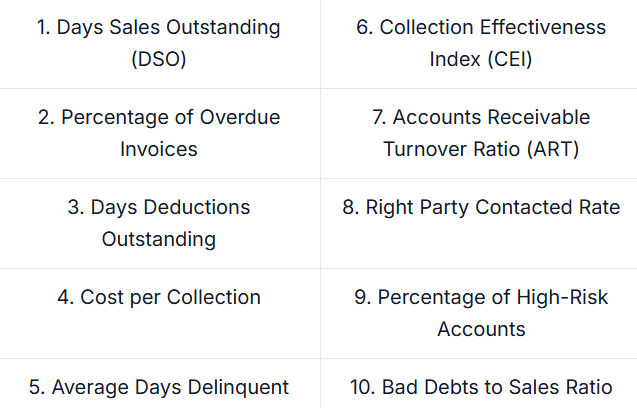
While these free templates offer significant value, knowing which features truly matter can help you select the right option for your business.
Next, let's examine the essential elements that separate useful templates from those that look appealing but lack practical functionality.
Selecting the right Excel template for Accounts Payable (AP) and Accounts Receivable (AR) can significantly streamline your business's financial management.
Here are some essential features to seek that will simplify tracking and improve accuracy and insights.
Effective templates organize information logically with clear columns for invoice numbers, dates, amounts, and payment status. This organization enables quick reference and status updates without hunting through multiple worksheets.
The most useful templates include contact information fields for vendors or customers. When payment issues arise, having immediate access to contact details saves time and facilitates prompt communication.
Quality templates also include tracking payment history and creating an invaluable audit trail during tax season or financial reviews.
Manual calculation errors can cause significant financial discrepancies. Quality templates automatically calculate totals, outstanding balances, and payment timing information.
These calculations should update dynamically as new entries are added or existing entries are modified.
Automated aging calculations benefit small businesses by showing which receivables require immediate attention.
More advanced templates include automated payment scheduling, cash flow forecasting, and budget impact calculations that help predict future financial positions.
While Excel can handle these basic calculations, businesses with complex and large financial transactions must outsource their Accounts receivable management to industry experts like South District Group.
Templates with conditional formatting automatically highlight past-due amounts using color coding, eliminating the need to scan columns for concerning entries manually. This visual approach helps prioritize follow-up actions for overdue accounts.
The best templates include warning systems that flag high-risk accounts before they become significant problems.
These early warning indicators can help businesses identify payment pattern changes that might indicate a customer's financial distress.
Templates should generate simple visual representations of your financial position, including current receivables, upcoming payables, and aging summaries. These visuals make financial presentations more digestible for stakeholders who prefer graphics over spreadsheets.
Monthly trend tracking helps identify seasonal patterns or directions in your financial position. Understanding these patterns allows for more accurate cash flow forecasting and proactive financial management decisions that strengthen your business.
While free templates offer substantial features, businesses with more complex needs might consider paid options.
Let's compare free and paid templates to help you determine which aligns with your business requirements.
Your choice between free and paid Excel templates for managing small business accounts payable and receivable can significantly impact the efficiency and accuracy of financial tracking.
Both options have advantages; the best choice often depends on your business's current size and growth stage.
Free templates provide basic tracking functionality for startups and small businesses with limited transaction volumes. These templates typically include essential columns for tracking dates, amounts, and status without advanced automation features.
Most free templates accommodate 100-200 monthly transactions before becoming unwieldy. For many small businesses, this capacity suffices through early growth stages.
The simplicity of these templates also means minimal training requirements—most team members can quickly adapt to the straightforward format without extensive instruction.
Free templates excel at basic organization but may lack advanced reporting features. You'll typically need to create charts and summaries manually or through simple formulas.
While this approach works for businesses with straightforward financial tracking needs, growing companies often spend more time on manual analysis.
Paid templates ($15-$75) typically offer enhanced automation and advanced reporting capabilities. These templates often include dashboards that update automatically as new information is entered, providing instant visual snapshots of your financial position.
The automation extends beyond calculations, including payment reminders, automated aging reports, and even basic collection letter generation.
Many paid templates include separate worksheets for different years or quarters with automatic data transfer between summary sheets. This advanced organization proves valuable as transaction volumes increase.
For businesses approaching the limits of Excel's capabilities but not ready for expensive accounting software, paid templates offer a middle-ground solution. They provide more sophisticated features than free options without the learning curve or expense of dedicated financial systems.
The decision ultimately depends on your business's growth stage and financial complexity. Early-stage businesses benefit from free template simplicity, while growing companies with increasing transaction volumes may find paid template features justify their cost.
Even the best templates have limitations for businesses handling complex collection situations or struggling with persistent late payments.
In these cases, specialized services like South District Group offer expertise beyond what any template can provide. Their combination of sophisticated analytics and proven collection strategies addresses challenges that spreadsheets alone cannot solve.
Now that we have explored Excel templates, let's understand how South District Group's specialized receivables management services can help you streamline your collection efforts and increase the cash flow.
Managing accounts receivable efficiently is crucial for any business aiming for financial stability and growth. Choosing the right partner can make all the difference.
South District Group (SDG) is a leader in this field, providing expert solutions that convert distressed receivables into cash. With over 30 years of collective industry experience, SDG is adept at managing and servicing delinquent account receivables.
Their vast expertise helps them create customized liquidation strategies that meet and exceed client requirements.
Discover how partnering with SDG can be a wonderful choice for businesses eager to improve their accounts receivable management!
South District Group brings over a decade of experience converting distressed receivables into cash.
Their team recognizes the crucial balance between effective collections and nurturing customer relationships. This skill is especially important for small businesses that cannot risk alienating customers while ensuring timely invoice payments.
When basic reminder emails and phone calls fail to produce results, SDG's comprehensive collection strategy takes over.
Their approach combines sophisticated analytics with ethical standards that protect your business reputation while improving cash flow. For businesses struggling with aged receivables beyond 90 days, this expertise often recovers funds that would otherwise be written off.
Collection activities involve numerous federal and state regulations that change frequently. South District Group complies with all applicable laws while pursuing collections, protecting your business from potential legal complications from improper collection attempts.
Their network of legal representatives across all fifty states ensures that collections follow jurisdiction-specific requirements. This legal expertise proves particularly valuable for businesses operating across multiple states, each with different collection regulations.
Working with SDG eliminates the need to navigate these complex legal requirements independently.
When customers seemingly disappear or repeatedly avoid payment, South District Group's advanced skip-tracing functionality locates them efficiently. These capabilities extend far beyond what Excel templates or basic collection efforts can achieve.
Their sophisticated analytics also identify which accounts warrant additional collection efforts and which might be better resolved through settlement options.
This targeted approach prevents resources from being wasted on uncollectible accounts while focusing efforts where they will produce results. Small businesses, which rarely have dedicated collection resources in-house, particularly benefit from this efficiency.
South District Group recognizes that different industries and businesses require tailored approaches. Their team builds customized liquidation strategies based on your business needs, account types, and customer relationships.
With over 30 years of collective industry experience, SDG has likely handled situations similar to yours before. This experience translates to higher recovery rates without the learning curve an in-house team would face.
Their performance-focused approach means your business benefits from professional collection services while maintaining compliance and customer relationships.
Now that you understand the value of Excel templates for tracking and SDG's expertise for collection, let's summarize how these tools and services work together to strengthen your business's financial position.
Tracking accounts payable (AP) and accounts receivable (AR) is fundamental for small businesses. These financial elements go beyond mere accounting terms. They are crucial to maintaining a steady cash flow and ensuring the financial stability of your organization.
Excel templates provide day-to-day financial visibility, while South District Group offers specialized solutions for challenging receivables. This partnership creates a comprehensive system where you maintain control of routine operations while accessing professional support for complex situations.
South District Group's AR Discounting converts selected invoices to immediate cash without long-term commitments, which is ideal for temporary cash flow needs.
Their AR Factoring service provides more comprehensive solutions by converting qualified receivables into working capital while transferring collection responsibilities to their experts.
Contact South District Group to learn how their specialized receivables management solutions can strengthen your financial foundation.